An elastic soccer ball that will minimize physical impact in a drone soccer game.

Inspired by drone football, Dronepang V2 is equipped with an elastic guard that can endure strong impact, making it possible to enjoy a drone game safely whenever or wherever you are. It includes various functions such as speed control from level 1 ~ 3, pilot mode 1 and 2, and the world's first altitude-maintaining mode, allowing you to enjoy the game much effortlessly.
Not only that, repairing tools that are included in the accessories set will allow you to fix your Dronepang in an easier way. Additionally, up to 30 Dronepangs can fly in one location simultaneously without malfunctioning due to interference, thus making group drone games possible.
Now try our new Dronepang V2 and experience the new drone world.


Strengthened Output.
Based on a high-speed racing motor, Dronepang V2 boasts a Hi-performance of 35,000 rpm.
It implements the best performance with its dedicated Dronepang battery and performs extreme performance flight.

Elasticity for Protection.
The flexible guard of Dronepang V2 is intended to effectively protect the interior frame and mainboard.
Designed with special materials, its weight is decreased and stiffness is strengthened, which leads to less damage during extreme flight. On top of that, we have adopted a design that blocks motors and propellers in all directions in order to minimize accidents that can be caused by incorrect operation.

Experience 3-level speed control with Dronepang V2. It flies very smoothly at low speed and flies normally at medium speed. When changed to high speed, it will fly at a speed beyond your expectation.
Undoubtfully the best choice, if you are craving a speedy drone.
3-Level Speed Control.
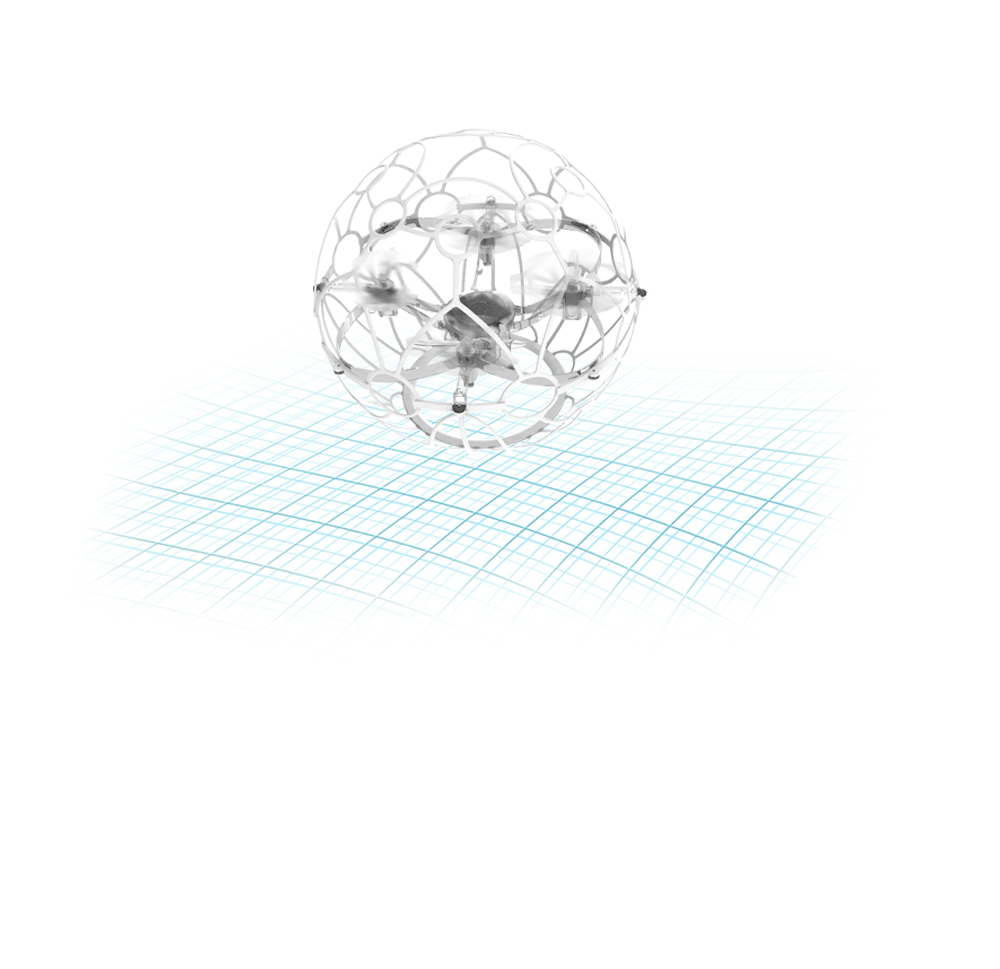

Have you ever experienced a situation when you purchased a drone but could not use it properly because its transmitter mode was different from the mode you use?
Dronepang supports both mode 1 and 2 transmitter modes. After mounting the battery on the Dronepang V2 airframe, turning the controller on, and completing the binding, it will be set to the default mode 2.
If you would like to change to mode 1, press the 'C' button on the controller right after the binding.
Supporting Mode 1 & 2.

Hovering by Itself.
Dronepang V2 includes a function that enables both beginners and masters to turn the hover function on and off for easy and thrilling flights. If this function makes your flight less interesting, just simply turn it off. You can turn on the hover mode again whenever you want for an easy and safe flight.
The altitude-hold disabling mode is intended for experts. If the throttle stick is suddenly released, raised, or lowered after the mode is disabled, the fuselage can rise or fall instantly, causing physical impact, life, and property damage. If you are a beginner, do not try using it. The manufacturer or distributor shall not be responsible for any accidents, loss, damage, or damage caused by user's mishandling.

Dronepang V2 supports automatic takeoff and automatic landing with a single button. Start the engine before taking off automatically in case of an accident, then press the 'H' button on the controller to start the takeoff automatically. Press the 'H' button again for automatic landing.
Automatic Take-off & Landing.

Up to 30 Drones in the Sky.
When more than five drones for beginners fly at the same time, it is hard to control them because the radio frequency is twisted due to interference. However, Dronepangs can fly together up to 30 at the same time without any radio frequency issue, which also means that it can be a great educational material for educational institutions.
Note: Controlling multiple drones with a single remote controller cannot be implemented.
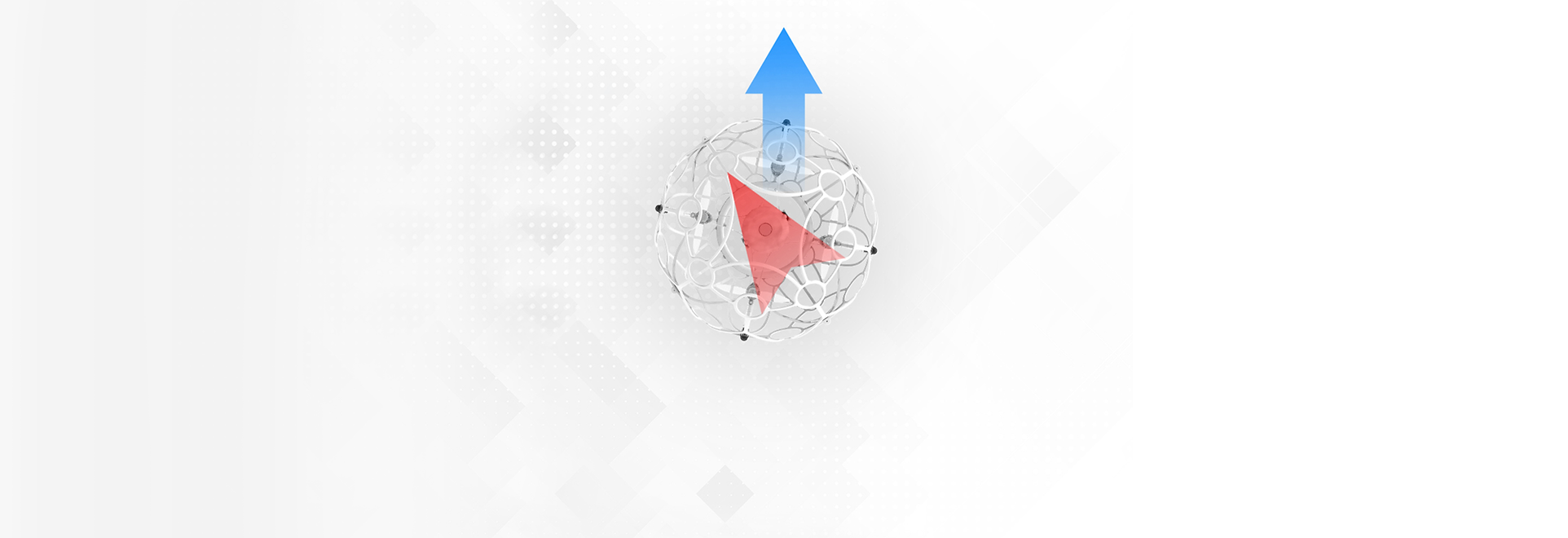
Headless Mode.
Regardless of the direction of the fuselage, Dronepang can fly with its front fixed in the direction where the remote controller is located. During headless mode, the red LED flashes and the controller beeps to make you ensure that the headless mode is in use.



6-axis Gyro Equipped.
Equipped with a six-axis gyro, Dronepang V2 makes it possible for you to experience a stable flight.
The complementary algorithm of the three-axis gyro sensor and the three-axis acceleration sensor shows an immediate response no matter what kind of operation is activated.
Seven LED Colors
Dronepang V2 is an extreme gaming drone that can be with you whenever and wherever you are.
After the completion of the binding of the Dronepang and the controller, you can change the LED color to white, blue, sky blue, green, yellow, red, and purple by pressing the 'B' button on the remote controller.
360° flip.
Ever got bored of flying your drone?
If so, try flipping it!
Press the flip button on the upper right-hand side of the remote controller and operate the control rod in the direction you want. Your Dronepang V2 will rotate 360 degrees in the direction you operated.
DRONEPANG V2 SPECIFICATION
Product Name
Weight
Dimension
Flight Duration
Flight Distance
Maximum Speed
Battery
Battery Charging Time
Charging Port
Dronepang V2
2.8 oz
7.9" x 7.9" x 7.1"
Approx. 6 minutes
Approx. 54.7 yard
5m/s
7.4V 450mAh 2S 25C
lithium polymer battery
Approx. 50 minutes
USB cable